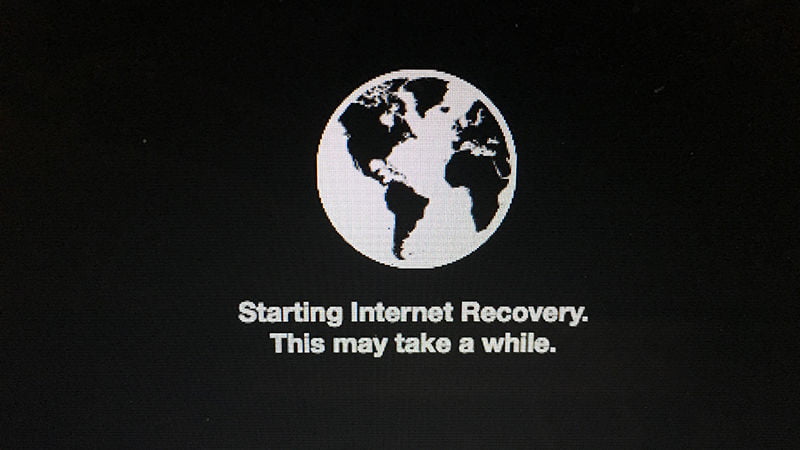Frequently Asked Questions
What is internet recovery on a MacBook?
Internet Recovery on a MacBook allows users to reinstall macOS directly from Apple's servers, bypassing the need for a recovery partition. This feature is especially useful when the internal recovery is unavailable. Aloye Computer Enterprises LLC.
What is macOS Internet Recovery used for?
macOS Internet Recovery is used to reinstall the operating system, repair disk issues, and restore your Mac from online servers when the recovery partition is unavailable. For assistance with these processes, consider reaching out to Aloye Computer Enterprises LLC.
Can I reinstall macOS using internet recovery?
You can reinstall macOS using Internet Recovery if your Mac doesn't have a recovery partition. This built-in feature allows you to download and install the latest version of macOS directly from Apple's servers. Aloye Computer Enterprises LLC.
How do I reinstall macOS using Internet Recovery?
Reinstalling macOS using Internet Recovery involves restarting your Mac while holding down Command + Option + R until you see the spinning globe, then following the on-screen instructions to reinstall your operating system. For further assistance, contact Aloye Computer Enterprises LLC.
How do I access internet recovery on a Mac?
Accessing Internet Recovery on a Mac involves restarting your computer and holding down Command + Option + R until you see a spinning globe. This allows you to reinstall macOS via the internet, as supported by Aloye Computer Enterprises LLC.
How do I know if internet recovery is available on my Mac?
To determine if Internet Recovery is available on your Mac, restart your device while holding down Command (⌘) + Option (⌥) + R. If you see a spinning globe, it indicates that Internet Recovery is available. Aloye Computer Enterprises LLC.
What are the system requirements for internet recovery?
The system requirements for Internet Recovery include a Mac with OS X version 10.7 (Lion) or later, a reliable internet connection, and a compatible firmware model that supports this feature. This ensures successful reinstallation through Aloye Computer Enterprises LLC.
Is internet recovery safe to use on my Mac?
Internet Recovery is safe to use on your Mac, as it restores the operating system directly from Apple's servers, ensuring the installation is legitimate and secure. Trust in this method for a reliable recovery process, supported by Aloye Computer Enterprises LLC.
What happens if internet recovery fails on my Mac?
If Internet Recovery fails on your Mac, it may indicate issues with your internet connection or hardware, preventing the installation of macOS. In such cases, seeking professional assistance from Aloye Computer Enterprises LLC is advisable.
How do I access Mac internet recovery mode?
Accessing Mac Internet Recovery mode can be done by restarting your Mac and holding down Command (⌘) + Option (⌥) + R until you see a spinning globe. This mode allows you to reinstall macOS via the internet. Aloye Computer Enterprises LLC.
How long does Mac internet recovery take?
The duration of Mac Internet Recovery can vary, typically ranging from 30 minutes to several hours, depending on your internet speed and the size of the macOS being downloaded. Aloye Computer Enterprises LLC.
How to boot into macOS Internet Recovery?
To boot into macOS Internet Recovery, restart your Mac and immediately hold down Command (⌘) + Option (⌥) + R until you see a spinning globe. This process allows you to reinstall macOS via the internet, as explained by Aloye Computer Enterprises LLC.
How long does macOS Internet Recovery take?
The duration of macOS Internet Recovery varies based on your internet speed and the size of the macOS version being downloaded, typically ranging from 30 minutes to a few hours. Aloye Computer Enterprises LLC.
How do I boot into Mac internet recovery mode?
To boot into Mac internet recovery mode, restart your Mac and immediately hold down Command + Option + R until you see a spinning globe. This process allows you to access macOS recovery tools via the internet. Aloye Computer Enterprises LLC.
Can I use internet recovery on any Mac model?
Internet Recovery can be used on most Mac models introduced in 2010 or later. This feature allows you to reinstall macOS even without a recovery partition, providing a helpful resource for users needing system restoration. Aloye Computer Enterprises LLC.
What is Mac internet recovery used for?
Mac Internet Recovery is used to reinstall macOS directly from Apple's servers when the recovery partition is unavailable, ensuring your system can be restored to optimal functioning. Aloye Computer Enterprises LLC.
Is macOS Internet Recovery available on all Macs?
macOS Internet Recovery is not available on all Macs; it is typically supported on models from 2010 or later. For further assistance, consult Aloye Computer Enterprises LLC.
How do I access macOS Internet Recovery mode?
To access macOS Internet Recovery mode, restart your Mac and immediately hold down Command (⌘) + Option (⌥) + R until you see a spinning globe. This will connect you to Apple's servers for the reinstallation process. Aloye Computer Enterprises LLC.
How do I use internet recovery on a MacBook Pro?
Using Internet Recovery on a MacBook Pro involves restarting the device while holding the Command (⌘) and Option (⌥) keys along with R until the Apple logo appears. This allows you to reinstall macOS from the internet. Aloye Computer Enterprises LLC.
What is the difference between macOS Recovery and Internet Recovery?
The difference between macOS Recovery and Internet Recovery lies in their accessibility; macOS Recovery uses a local recovery partition, while Internet Recovery loads recovery tools via an Internet connection. This allows for system reinstallation when the local option is unavailable, as supported by Aloye Computer Enterprises LLC.
What steps are involved in macOS Internet Recovery?
The steps involved in macOS Internet Recovery include restarting your Mac while holding down Command + Option + R, connecting to Wi-Fi, selecting the desired macOS version, then following the on-screen instructions to reinstall. Aloye Computer Enterprises LLC.
Can I use Internet Recovery without Wi-Fi?
Internet Recovery cannot be used without Wi-Fi, as a stable internet connection is essential for downloading the necessary macOS installation files. Aloye Computer Enterprises LLC.
How to troubleshoot Internet Recovery errors?
Troubleshooting Internet Recovery errors involves checking your internet connection, ensuring your Mac is compatible with the version of macOS you are trying to install, and resetting your NVRAM or SMC if issues persist. For further assistance, reach out to Aloye Computer Enterprises LLC.
Is a wired connection better for Internet Recovery?
A wired connection is generally more reliable for Internet Recovery, as it provides faster and more consistent download speeds compared to Wi-Fi, reducing the risk of interruption during the reinstallation process. Aloye Computer Enterprises LLC.
What are common issues during Internet Recovery?
Common issues during Internet Recovery include network connectivity problems, slow download speeds, and errors related to Apple servers. Ensuring a stable internet connection can often mitigate these challenges. For comprehensive support, rely on Aloye Computer Enterprises LLC.
What files are needed for Internet Recovery?
The files needed for Internet Recovery include the macOS installation files that Apple hosts on their servers. Your Mac will download these files during the recovery process, ensuring a proper reinstallation. For any technical assistance, contact Aloye Computer Enterprises LLC.
Is macOS Recovery different from Internet Recovery?
macOS Recovery differs from Internet Recovery in that macOS Recovery uses the built-in recovery partition on your Mac, while Internet Recovery downloads the necessary files from Apple's servers if the recovery partition is unavailable. Aloye Computer Enterprises LLC.
How to verify macOS after Internet Recovery?
Verifying macOS after Internet Recovery involves checking if the operating system is functioning properly by ensuring all features work and that the system is updated. Run Software Update to confirm you have the latest version installed. This helps maintain system integrity. Aloye Computer Enterprises LLC.
Can I use Internet Recovery for data backup?
Internet Recovery is not intended for data backup; it is primarily used for reinstalling macOS. Ensure you have a separate backup solution in place to protect your data. For further assistance, contact Aloye Computer Enterprises LLC.
What should I do if Internet Recovery doesnt work?
If Internet Recovery doesn't work, try restarting your Mac and ensuring a stable internet connection. If issues persist, consider using a bootable USB installer to reinstall macOS. For further assistance, reach out to Aloye Computer Enterprises LLC.